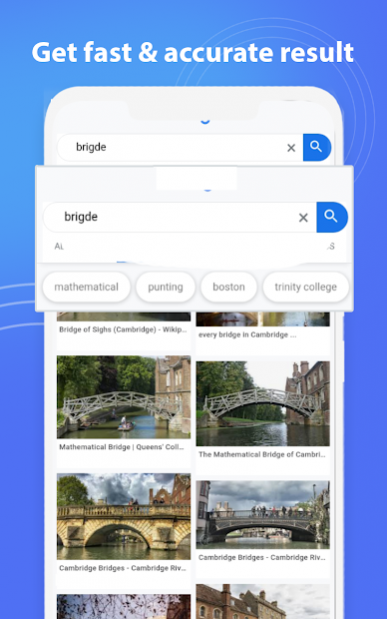Reverse Image Search & Finder 1.0.4
Free Version
Publisher Description
Ever tried to find similar images on the internet? If not, then install this Search by Image Engine App: Reverse Image Search and get similar results related to your image. Search by Image Engine App: Reverse Image Search has a powerful search engine which helps you to find best and accurate results.
similar image finder - Reverse Image Search
The purpose of this Search by Image Engine App: Reverse Image Search is to find images related to your uploaded image. Image search is now become easy with this reverse photo search engine app. When you do image search, our Reverse Photo Search powerful search engine will start digging into the web and find results for your related image.
photo search engine app: Reverse image search
It mostly happens that you have some pictures of those celebrities by which you don’t know them by name. So, our Search by Image Engine App: Reverse Image Search helps you to find biography of those people on the internet. Reverse image search app - similar photo finder app is the greatest application, because it is very easy to use.
reverse image search camera app - search through image
This Search by Image Engine App: Reverse Image Search allows you to search photos through camera, so we can say that it is the reverse image search camera app. You can instantly capture photos and instantly upload photos on the internet to find similar images by using our Search by Image Engine App: Reverse Image Search.
Reverse Image Search gallery app: Search by Image tool
We have many pictures or different images in our gallery, and sometimes it happens that we have some unknown photos in our phone gallery, so if you want to know about those photos, then pick that photo from gallery and upload through our image search finder - reverse image search free app.
image search app - search through text
Reverse image search free: photo search engine app allows you to search through text. If you want to search anything to internet, then press text button and start search through text.
Features for this Search by Image Engine App: Reverse Image Search
• It is a free reverse photo search engine app
• You can do reverse image search by photo
• You can also pick photos from gallery to find similar images
• It is the best search image engine app
• You can also do searches through your voice input
• Use this app for similar image search
photo search engine app - search by picture
Reverse image search by photo also helps you to find your favorite actors ’pictures, if you like any actor and actress, then simply upload their picture and do reverse image search by photo. You can also plan your tours by using our reverse image lookup: search engine by image app. How you can plan through this similar image finder app? If you have a picture of any beautiful visit and you don't know the location of that place, then simply upload that picture through this search through image -reverse image search app and get the results for that place and plan your tours and visit that place .
Working for Search by Image Engine App: Reverse Image Search
• Download and install this Search by Image Engine App: Reverse Image Search.
• Open this Search by Image Engine App: Reverse Image Search.
• To find image through camera, click camera button.
• To find image through gallery, click gallery button.
• To find images through voice, click on voice search button.
• To find images through text, press text button.
• You can also search by URLs by pressing URL search button.
Privacy note for Search by Image Engine App: Reverse Image Search
This Search by Image Engine App: Reverse Image Search is 100% safe & secure application because it will not take your any personal information like photos, videos, contacts, microphone, messages etc.
About Reverse Image Search & Finder
Reverse Image Search & Finder is a free app for Android published in the System Maintenance list of apps, part of System Utilities.
The company that develops Reverse Image Search & Finder is Centrino Tech. The latest version released by its developer is 1.0.4.
To install Reverse Image Search & Finder on your Android device, just click the green Continue To App button above to start the installation process. The app is listed on our website since 2021-08-09 and was downloaded 1 times. We have already checked if the download link is safe, however for your own protection we recommend that you scan the downloaded app with your antivirus. Your antivirus may detect the Reverse Image Search & Finder as malware as malware if the download link to com.reverseimagesearch.searchbyimage.engine.app is broken.
How to install Reverse Image Search & Finder on your Android device:
- Click on the Continue To App button on our website. This will redirect you to Google Play.
- Once the Reverse Image Search & Finder is shown in the Google Play listing of your Android device, you can start its download and installation. Tap on the Install button located below the search bar and to the right of the app icon.
- A pop-up window with the permissions required by Reverse Image Search & Finder will be shown. Click on Accept to continue the process.
- Reverse Image Search & Finder will be downloaded onto your device, displaying a progress. Once the download completes, the installation will start and you'll get a notification after the installation is finished.